In today’s digital age, videos have become an integral part of our daily lives. From educational content to entertainment, videos are everywhere. However, downloading videos from the internet can sometimes be a daunting task. This is where Snaptube, the best video downloading app for Android, comes to the rescue. In this article, we will delve into the features, benefits, and how-to guide for Snaptube, ensuring you can effortlessly download your favorite videos anytime, anywhere.
What is Snaptube?
Understanding Snaptube
Snaptube is a popular and highly versatile video downloading app exclusively designed for Android devices. It serves as a one-stop solution for all your video downloading needs. Whether you want to save videos for offline viewing, create a personal collection of your favorite clips, or download content for sharing, Snaptube offers an easy and efficient way to do it.
Features of Snaptube

1. Wide Video Source Compatibility
Snaptube is your gateway to an extensive collection of videos. It supports numerous platforms like YouTube, Facebook, Instagram, and more. With Snaptube, you can download videos from virtually any website that hosts video content.
2. Multiple Download Options
Snaptube offers a variety of download options. You can choose the video quality and format that suits your needs. Whether you want high-definition videos or small-sized files to save storage space, Snaptube has you covered.
3. Fast Download Speeds
This app boasts lightning-fast download speeds. You won’t have to wait for ages to enjoy your downloaded content. Snaptube’s speed ensures you can quickly access the videos you want.
4. Built-in Search Feature
Snaptube features a user-friendly search bar, making it easy to find your favorite videos. You can search by keywords, URLs, or even discover new content with Snaptube’s recommendations.
5. User-Friendly Interface
Snaptube’s interface is intuitive and easy to navigate, ensuring a hassle-free user experience. Even if you’re not tech-savvy, you can use Snaptube with ease.
6. Audio Download Option
Besides video downloads, Snaptube allows you to extract audio from videos. This is perfect for creating playlists of your favorite songs or podcasts.
How to Use Snaptube
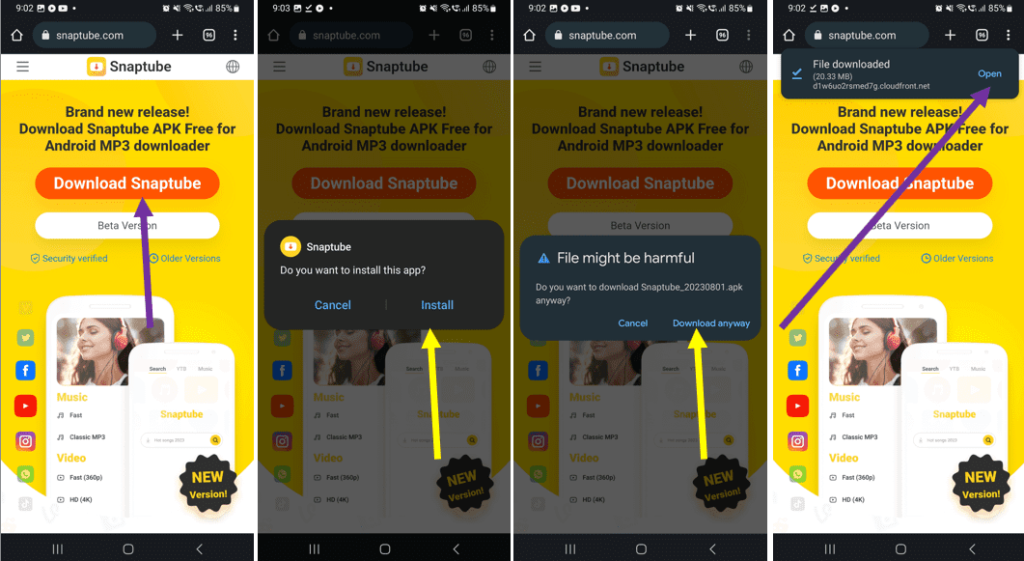
Download and Installation
- Visit the official Snaptube website or trusted third-party app stores.
- Download the Snaptube APK file.
- Install the app by enabling installations from unknown sources in your device settings.
Video Download Process
- Open Snaptube.
- Use the search bar or browse your favorite platform.
- Select the video you wish to download.
- Click on the red download button.
- Choose your preferred video quality and format.
- The video will be saved to your device’s storage.
Benefits of Snaptube
1. Offline Viewing
Save videos to your device and watch them without an internet connection. This is perfect for long trips or areas with limited connectivity.
2. Storage Efficiency
Snaptube allows you to choose the video quality, helping you save valuable storage space on your Android device.
3. No Annoying Ads
Say goodbye to those intrusive ads that often disrupt your video-watching experience. Snaptube offers an ad-free environment.
4. Access to Varied Content
With Snaptube, you can explore a wide range of content, from movies to music videos and educational tutorials.
5. Free of Cost
Snaptube is entirely free, eliminating the need for subscription fees or premium versions.
Conclusion
Snaptube is undeniably the best video downloading app for Android users. Its extensive features, user-friendly interface, and hassle-free downloading process make it an essential tool for anyone who enjoys videos. With Snaptube, you can download your favorite content, personalize your collection, and enjoy videos without any interruptions.
Frequently Asked Questions
1. Is Snaptube safe to use on my Android device?
Yes, Snaptube is safe to use. It does not harm your device, and the APK file is regularly updated to ensure security.
2. Can I download videos from YouTube using Snaptube?
Yes, Snaptube supports downloading videos from YouTube, along with many other popular platforms.
3. Is Snaptube available for iOS devices?
Currently, Snaptube is designed exclusively for Android devices. It is not available for iOS.
4. Are there any restrictions on the number of videos I can download with Snaptube?
There are no set restrictions on the number of videos you can download with Snaptube. Download as many as you like.
5. Does Snaptube offer customer support in case I encounter any issues?
Yes, Snaptube provides customer support to assist users with any problems or questions they may have.









