In today’s digital age, downloading content from the internet has become an integral part of our daily lives. Whether it’s downloading large files, videos, or software updates, having a reliable Internet Download Manager (IDM) can greatly enhance your download experience. In 2023, the market is flooded with various IDM applications for PC, making it challenging to choose the best one for your needs. In this article, we will introduce you to the 11 best IDM applications for PC in 2023. We’ve meticulously researched and tested these applications to help you make an informed decision for faster and smoother downloads.
1. Internet Download Manager (IDM)
Starting our list with the cream of the crop, the Internet Download Manager, often referred to as IDM, is one of the most popular download managers available. It offers a user-friendly interface, smart download logic, and high download speeds. You can enjoy features like batch downloading, browser integration, and scheduled downloads. For an official source to download IDM, visit their official website.

2. Free Download Manager (FDM)
Free Download Manager is an open-source IDM that is not only free but also packed with features. It includes a built-in torrent client, video downloader, and the ability to download from various sources. Its user-friendly interface and active development community make it a solid choice. You can download FDM from their official website.

3. Ninja Download Manager
Ninja Download Manager is known for its simplicity and ease of use. It provides accelerated downloads, video and audio extraction from websites, and excellent browser integration. You can get Ninja Download Manager from their official website.

4. JDownloader
If you’re a fan of open-source software, JDownloader might be the one for you. It’s a Java-based download manager that supports multiple platforms. JDownloader is particularly great for downloading files from hosting services like Rapidshare and Mega. You can find JDownloader on their official website.

5. Xtreme Download Manager (XDM)
Xtreme Download Manager is a powerful, open-source download manager that’s compatible with Windows, macOS, and Linux. It offers features like video download, batch download, and browser integration. To download XDM, visit their official website.

6. EagleGet
EagleGet is a free download manager that boasts of high download speeds and a user-friendly interface. It supports HTTP, HTTPS, FTP, MMS, and RTSP protocols. You can download EagleGet from their official website.

7. Orbit Downloader
Orbit Downloader is a lightweight download manager that supports various protocols. It is known for its ability to download videos from popular streaming websites. For the official source, visit their official website.

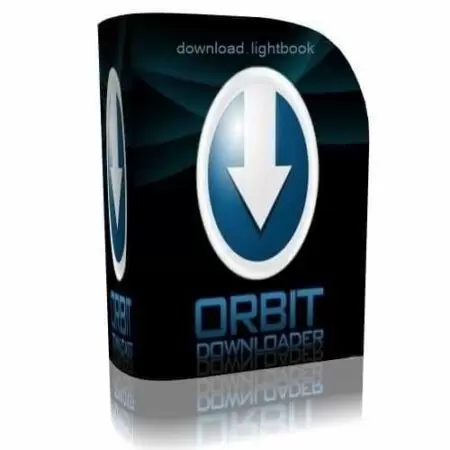
8. Download Accelerator Plus (DAP)
Download Accelerator Plus is a premium download manager with a free version as well. It offers accelerated downloads, video conversion, and a built-in browser. You can find DAP on their official website.

9. Internet Download Accelerator
Internet Download Accelerator is a versatile download manager with a user-friendly interface and the ability to download videos from popular websites. It also offers FTP Explorer and scheduler. To download Internet Download Accelerator, visit their official website.

10. FlashGet
FlashGet is a popular download manager that offers features like download optimization, virus scanning, and the ability to split files into sections for faster downloads. You can download FlashGet from their official website.
11. BitComet
BitComet is a BitTorrent/HTTP/FTP download client that supports simultaneous downloads, DHT network, and video preview. It also allows you to preview files while they are being downloaded. Visit their official website for the official download.

FAQs
1. What is an Internet Download Manager (IDM)?
An Internet Download Manager (IDM) is a software application that facilitates faster and more organized downloads from the internet. It optimizes the download process, supports various protocols, and often includes features like browser integration, batch downloads, and download scheduling.
2. Why should I use an IDM?
IDMs enhance your download experience by providing faster download speeds, better download organization, and the ability to pause and resume downloads. They are especially useful for downloading large files, videos, and software.
3. Are these IDM applications free?
Most of the IDM applications listed here have both free and premium versions. While the free versions offer essential features, the premium versions often provide advanced functionalities and technical support. It’s a matter of personal preference and specific needs.
4. Can I use these download managers on macOS?
Many of the IDM applications listed in this article are compatible with Windows, macOS, and, in some cases, Linux. Be sure to check the system requirements of the specific application you choose.
5. Are these download managers safe to use?
The IDM applications mentioned in this article are from reputable sources, and their official websites are safe for downloading. However, exercise caution when downloading software from other sources to avoid potential security risks.
Conclusion:
In conclusion, having a reliable Internet Download Manager can greatly improve your downloading experience in 2023. These 11 IDM applications for PC offer a range of features and capabilities to suit various needs. Whether you prefer a free, open-source solution or a premium download manager, there’s something on this list for everyone. Be sure to download these applications from their official websites to ensure safety and receive official support if needed. Elevate your download experience in 2023 with one of these fantastic IDM applications.









