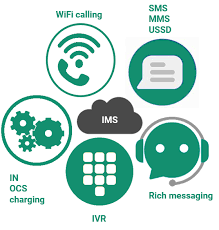Our smartphones have become our lifelines, supporting us through each day’s challenges and joys. These pocket-sized companions do more than just ring and send texts; they bring us closer to the people and experiences that matter. But what happens when a seemingly insurmountable issue disrupts our connection? If you’re dealing with the ominous “IMS Service Has Stopped” error on your smartphone in 2023, remember, you’re not alone. In this heartfelt blog post, I’ll dive deep into what IMS Service is, why it’s so vital, and how to mend the connection. Let’s embark on this journey.
What Is IMS Service?
IMS, or IP Multimedia Subsystem, stands as a cornerstone of modern smartphones. It’s the silent force that empowers our devices, making it possible to enjoy a vast array of multimedia services over IP networks. With IMS, our phones offer us the privilege of video calls, multimedia messaging, and the clarity of voice over LTE (VoLTE) calls.
IMS Service serves as the vital bridge between the hardware of our smartphones and the multitude of apps and services that rely on an internet connection. It’s the guardian that ensures our phones can effortlessly switch between various types of data communication, whether we’re binge-watching a YouTube video, chatting with friends on WhatsApp, or making a VoIP call. IMS Service is our steadfast ally, ensuring that we have a seamless and integrated smartphone experience.
The Importance of IMS Service
To truly grasp the significance of IMS Service, let’s take a moment to appreciate the features and functions it brings to our smartphones:
1. VoLTE Calls
VoLTE, or Voice over LTE, is the magic that allows us to make high-quality voice calls over 4G and 5G networks. IMS Service is the unsung hero behind this technology, ensuring that our voice calls are crystal clear and initiate with lightning speed.

2. Video Calls
Remember the days when video calls were pixelated and full of glitches? IMS Service has revolutionized the quality and reliability of video calls. Now, we can share precious moments with loved ones or have work meetings with colleagues as if they were right beside us.
3. Rich Messaging
IMS Service enables rich multimedia messaging. This means we can send not just words but also share images, videos, audio clips, and more through our messaging apps. It has changed the way we communicate, making conversations more engaging and heartfelt.

4. Seamless App Experience
IMS Service ensures that our favorite apps run smoothly and seamlessly. Whether we’re streaming videos, scrolling through social media, or gaming, IMS Service is the invisible hand that powers our apps and keeps us connected.
5. Future-Proofing
As technology continues to advance, IMS Service is our shield against obsolescence. With the emergence of 5G and beyond, IMS will play a vital role in delivering new and exhilarating features to our smartphones.

Troubleshooting IMS Service Has Stopped [2023]
Now, let’s address the challenging aspect of this discussion: the unnerving “IMS Service Has Stopped” error. This error can be immensely frustrating as it disrupts our ability to make calls, send messages, and fully enjoy the wonderful benefits of IMS Service.
1. Restart Your Phone
Sometimes, a simple restart can work wonders. Press and hold the power button, then select “Restart” from the menu. This can eliminate any temporary glitches and breathe new life into IMS Service.
2. Check for Software Updates
Outdated software often leads to compatibility issues. Head to your phone’s settings and search for system updates. If one is available, install it, as it might contain fixes related to IMS Service.

3. Clear App Cache
If the error pertains to a specific app, like your messaging app, consider clearing the app’s cache. Navigate to Settings > Apps > [App Name] > Storage > Clear Cache. This can resolve app-specific issues related to IMS.
4. Reset Network Settings
A reset of network settings can often resolve connectivity issues. Visit Settings > System > Reset > Reset Network Settings. Keep in mind that this action will also erase your saved Wi-Fi networks and Bluetooth devices, so make sure you have that information handy.

5. Contact Your Carrier
If the issue persists, it could be related to your carrier’s network having problems with IMS Service. Don’t hesitate to reach out to your carrier’s customer support for guidance and updates on the situation.
6. Factory Reset (Last Resort)
If all else fails, a factory reset should be your final option. Be aware that this will erase all data on your phone, so remember to back up everything essential. To perform a factory reset, go to Settings > System > Reset > Factory Data Reset.
Conclusion
IMS Service is the unsung hero behind many of the features we cherish on our smartphones. It ensures that we can make high-quality calls, send multimedia messages, and enjoy our favorite apps without interruption. However, like all technology, it can occasionally encounter obstacles. If you encounter the “IMS Service Has Stopped” error, don’t panic. Follow the troubleshooting steps I’ve shared, and you’ll likely have your smartphone humming with vitality once more.
A world where our emotional connections often rely on technology, understanding and resolving issues like IMS Service errors are crucial. It’s all about staying connected, communicating with loved ones, and savoring the rich multimedia experiences that IMS Service brings to our lives. So, if you’re facing this issue in 2023, take a deep breath and follow the steps to rekindle your relationship with your smartphone. Your seamless smartphone experience awaits.