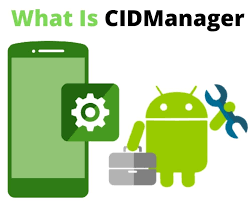Hey there, dear readers! Today, I’m diving into a topic that’s been causing a lot of head-scratching among smartphone users lately – CIDManager. What on earth is CIDManager, and what’s this fuss about the New Service Provider Notification? If you’ve been pondering these questions, you’re in the right place. In this blog post, we’re going to break it all down, piece by piece, in a friendly and informative manner.
Understanding CIDManager
First things first, let’s demystify the jargon – CIDManager. It stands for “Carrier Identification Database Manager.” In simpler terms, it’s a crucial component that helps your smartphone identify and connect to your mobile network provider.
Think of CIDManager as the backstage manager in a theater, ensuring everything runs smoothly for the audience. It keeps track of which service provider your device should connect to, based on your location and your SIM card information. So, whenever you make a call, send a text, or use mobile data, CIDManager is working behind the scenes to make it all happen seamlessly.
The New Service Provider Notification

Now, let’s talk about the New Service Provider Notification – something you might have noticed popping up on your phone. This notification usually appears when you insert a new SIM card or when you travel to a different region. It’s a helpful feature that informs you that your device has detected a new service provider and asks whether you want to switch to it.
This feature is particularly handy when you’re traveling internationally, as it can prevent hefty roaming charges by prompting you to use a local service provider. It can also be useful when you switch to a new mobile carrier in your home country.
The Need for Fixing
However, as many of you may have experienced, sometimes the New Service Provider Notification can become a bit of a nuisance. You might receive it repeatedly or find it showing up when you don’t want it to. This can be frustrating, to say the least.
The good news is, you’re not alone in facing this issue. It’s a common challenge for smartphone users, and there are some effective ways to address it. In the next sections, I’ll guide you through the steps to fix the New Service Provider Notification hassle.
How to Fix the New Service Provider Notification
1. Review Your Settings

The first step in dealing with the New Service Provider Notification is to review your device settings. Here’s how you can do it:
- Android: Navigate to “Settings” > “Network & Internet” > “Mobile Network.” Check if there’s an option to turn off “Service Provider Notifications.” If you’re unable to locate it, try searching for it in the settings search bar.
- iOS: Head to “Settings” > “Cellular” and scroll down until you see “Cellular Network Selection.” From there, you can enable or disable the automatic selection of a network.
2. Restart Your Device
Sometimes, a simple restart can work wonders. Turn your phone off and then on again to reset your network settings. This might help in stopping the repetitive notifications.
3. Update Your Software
Outdated software can sometimes cause glitches and bugs. Make sure your smartphone’s operating system is up to date. Software updates often include bug fixes and improved network management.

4. Contact Your Service Provider
If the issue persists, get in touch with your service provider’s customer support. They can offer specific guidance and might even provide updates or solutions tailored to your network.
5. SIM Card Reinsertion
If you’ve recently changed your SIM card, try reinserting it carefully. A loose or improperly placed SIM card can trigger the New Service Provider Notification.

The Emotional Rollercoaster
We’ve all been there – trying to send an urgent text or make an important call, only to be interrupted by that pesky notification. It can be a real emotional rollercoaster, ranging from frustration to annoyance. But remember, these hiccups are part and parcel of our modern, always-connected lives.
In the grand scheme of things, CIDManager and the New Service Provider Notification are there to make our mobile experiences smoother and more cost-effective. They’re like the traffic lights on our digital highways, ensuring that we stay on the right path. So, while it may be irritating at times, they do serve a purpose.
FAQs
What is CIDManager, and why is it bothering me?
CIDManager, or Carrier Identification Database Manager, is the unsung hero of your smartphone’s network connection. It’s bugging you with those notifications because it wants to help you connect better, even if it can be a bit annoying at times.
Can I make these pesky notifications stop?
Absolutely! We’ve got solutions that will help you put an end to the constant interruptions. Your emotions will thank you for it.
Why should I care about the New Service Provider Notification?
Well, it’s your ticket to avoiding those hefty roaming charges when you travel or getting a better deal from a local service provider. It’s like a friendly guide for your mobile journey.
What if none of the fixes work for me?
Don’t worry; we’ve got your back. Contact your service provider, and they’ll provide personalized support to keep your emotions in check while you stay connected.
Wrapping It Up
In conclusion, CIDManager, or the Carrier Identification Database Manager, plays a vital role in your smartphone’s connectivity. It ensures that you’re always connected to the right mobile network provider. The New Service Provider Notification, while sometimes pesky, is a helpful feature that can save you money and provide better service when used appropriately.
If you find yourself constantly bombarded with these notifications, don’t worry – there are ways to fix it. Review your settings, restart your device, keep your software updated, and if all else fails, reach out to your service provider.
So, the next time you see that New Service Provider Notification pop up, you’ll know exactly what it is and how to handle it. Happy scrolling, texting, and chatting – annoyance-free!
I hope you found this information helpful. If you have any more questions or need further assistance, feel free to drop a comment below. Until next time, stay connected and informed!